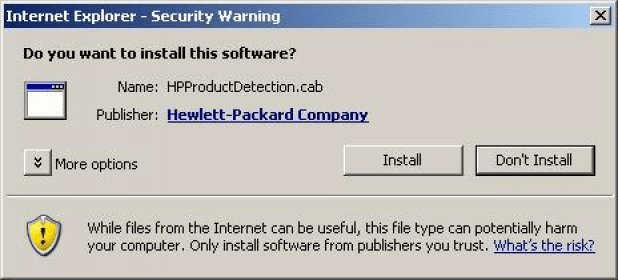
HP Product Detection is an ActiveX-based tool installed through supported browsers. (IE-6.0 or later). (Add-on to IE and system file sdd.dll)
This software utility scans the HP Computer Product by installing a browser plug-in utility. After the utility is installed on the computer, the utility scans the system and compares the product id's with the HP Product database, to identify the product and configuration.
The data collected by the detection are related to Operating System, Vendor Information, Product Name, Serial Number and other general system information.
In some cases when the utility is not able to detect the product details, the system serial number is accessed to determine the product name. User data is not accessed or transmitted using this utility.
After the product is detected, the utility directs the user to the homepage of the product with the support options such as :
Problem Diagnosis.
Guided Troubleshooting.
Product Discovery.
Regular Maintenance, Upgrade, Migrate.
Manuals, Parts Information.
The detection software supports most of HP and Compaq manufactured computers.
The products not supported are Cameras, Displays, Servers, Softwares, Storage and Workstations.
Comments (9)